MVTec’s MERLIC is equipped with all the tools necessary to address a wide range of standard machine vision identification applications. Identification is used across many industries for process control, track and trace, and other needs. Like many of the machine vision software packages on the market, MERLIC includes tools for reading identification marks like bar codes, 2D data codes, and optical character recognition. What sets MERLIC apart from other software products, however, is the intelligence behind the tools that makes implementing a solution fast and simple, without sacrificing performance and robustness.
BAR CODE READER
MERLIC supports a number of standard bar code types including EAN 13, EAN 8, 2/5, UPC A, UPC E, pharmacode, GS1, and many more. The MERLIC bar code tool is able to locate and read multiple codes in an image even if they are of different types.
For many applications, MERLIC’s bar code reader is able to automatically locate and decode bar codes in an image using intelligently determined default parameters. In processing mode, users can easily verify the readability of a code by positioning the mouse over the code and checking the results. MERLIC’s easyTouch feature automatically detects the code that the mouse is pointing to and estimates the correct parameter settings required to read it. To help optimise the parameter settings to work over a larger set of images, MERLIC uses a training mode where multiple images can be used to determine the optimal parameter settings for the application. Of course, users can also manually adjust the various parameter settings as well.
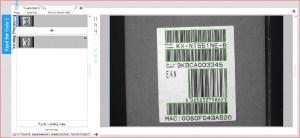
DATA CODE READER
MERLIC’s data code reader currently supports Aztec, ECC 200, PDF417, and QR codes. The data code reader is applied in the same way as the bar code reader. If the data codes are not automatically detected and read, you can use easyTouch by mousing over the data code to verify the readability and automatically set the parameters. You can also use the training mode to optimise the parameters to work over a large set of images.
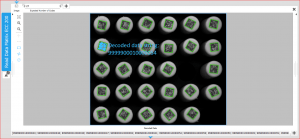
READ TEXT AND NUMBERS
The OCR tool in MERLIC takes advantage of the advanced technology for automatic text reading initially introduced with HALCON 12. With this technology and the power of easyTouch, MERLIC can automatically determine the appropriate parameter settings to segment and read strings of characters. By simply mousing over a character in the string, easyTouch determines the appropriate parameters for segmenting and reading the characters in a string. Results can be further optimised, if necessary, by manually setting parameters of the tool. MERLIC includes pre-trained fonts for the standard industrial font as well as dot-print font.
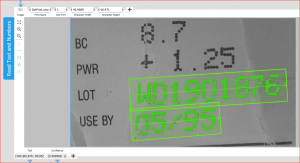
For standard applications, MERLIC’s identification tools remove the time consuming and often frustrating chore of not only determining the best parameter settings to develop a robust reading solution but also the programming skills to implement the solution. See for yourself how quickly identification applications can be created by downloading MERLIC and registering for a free trial license.